Samsung Galaxy S5 gets Stability OTA Update prior to Launch – Details, How to Update
The Samsung Galaxy S5
is finally hitting the stores tomorrow, i.e. on April 11th, and you
would be welcomed by not just a welcome screen and a new interface, but
also a software update which is already being sent to the devices which
are out in some places, not officially though. This update doesn’t do
anything major, and the update note should be just a relief for the
users, as it brings in more stability to the OS.
The software update marked as XXU1ANCE is of around 30MB in size, and
there are some minor tweaks that would be done in the interface to make
it more stable, than what it already would be, out of the box.
The release notes includes the following text in German:
Während der Installation können Sie ihr Gerät nicht verwenden, einschließlich Notrufe. Die Symbole auf dem Startbildschirm und die Gerateeinstellungen werden moglicherweise auf die Standardeinstellungen zuruckgesetzt. Sie mussen dann nach der Installation neu konfigureirt werden. Nach der Installation bleiben Ihre Daten erhalten.
During installation, you can not use your equipment, including
emergency calls. The icons on the home screen and the random settings
are possibly changed back to the default settings. You must then be
re-configured after installation. After installation, your data is
retained.
Although most of the major markets are going to see the device sell
from April 11th, South Korea has been quicker and the device is already
being sold there because soon the government might be imposing a ban on
the sales of the Galaxy S5, and thus the retailers have made a quick
release
For those who are buying the smartphone, you might be seeing the
update popup when you connect to the Internet, but if you don’t see it, a
manual check might be required by going to Settings > Updates where
the update might be shown.

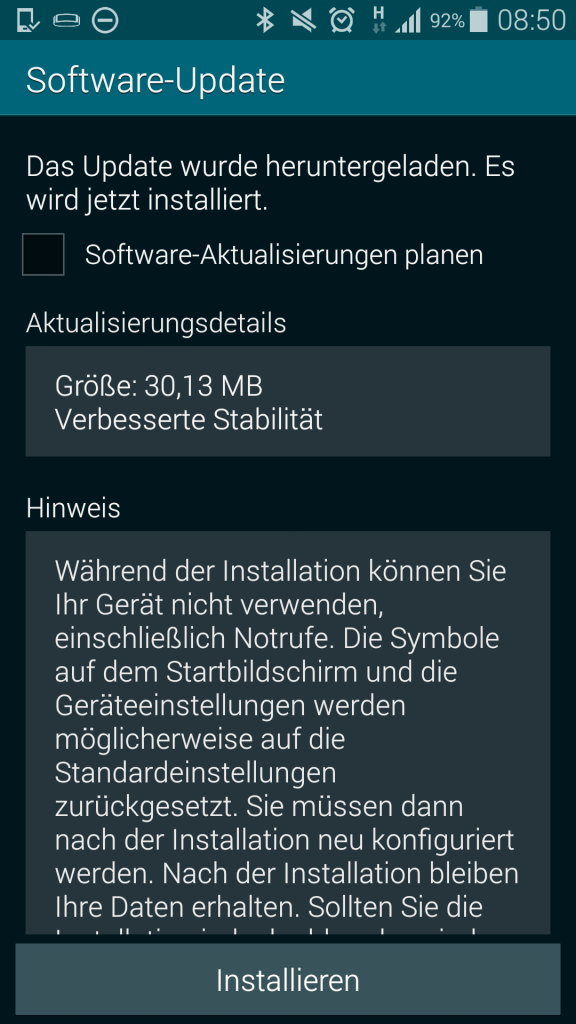
No comments:
Post a Comment